What is Selenium WebDriver?
- It is a browser automation framework that accepts commands and sends them to a browser.
- It controls the browser by directly communicating with it.
Selenium Webdriver is a framework that allows automation testing. It allows testing across various browsers. It can execute multiple tests over multiple browsers on multiple OS. Web Driver makes it possible to write a test script in Linux and run it in Windows. There are multiple programming languages that are supported by Web Driver such as Java, Python, Ruby, .Net, PHP to create test scripts.
Selenium Web driver is derived from −
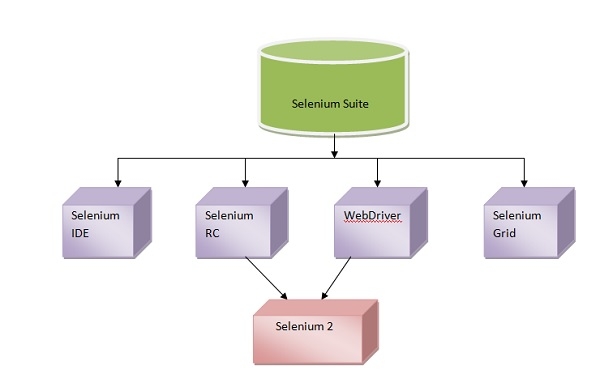
WebDriver is a web automation framework that allows you to execute your tests against different browsers, not just Firefox, Chrome (unlike Selenium IDE).
Following programming languages are supported by WebDriver
- Java
- .Net
- PHP
- Python
- Perl
- Ruby

How do you use it?
- First, the user writes tests in an IDE, using the language-specific client provided API of their choice.
- Then the build code will communicate with Selenium.
- The server will forward the user commands to the browser-specific driver, such as the Chrome Driver for Google Chrome, or Gecko Driver for Firefox.
- The browser driver launches the browser to perform the commands and then returns a response.
Pros
- It’s free and open source.
- Binding is available for many languages, like Java, C#, Ruby, Python & Groovy, NodeJS.
- Supports all operating systems.
- Can be easily integrated with Gradle and Maven.
- Can be integrated with CI tools like Jenkins.
Limitations
What’s not so awesome about it?
- Non-intractable randomly generated elements like CAPTCHA picture are impossible to test.
- The test engineer needs to know the programming language supported by Selenium binding
- It is only for web applications
- No reporting feature out of the box
- No reporting feature for file upload out of the box
- Speed — giant tests are not fast by default
Want to know best Framework with Selenium for Automation?
